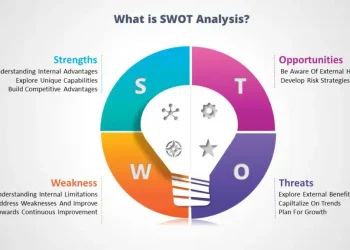Facebook servers had more than 1.9 billion active users at the end of the fourth quarter of 2021, according to statistics. The statistical figure was calculated by sampling a large demographic of online users from all around the world. Given that we live in an era where social networking platforms abound, achieving such feats is practically impossible.
Our privacy and security have never been more important, especially as the number of internet users continues to grow. Anyone who visits your Facebook page has access to the information on your profile. More users are realizing the benefits of locking their Facebook pages to keep personal information out of the wrong hands. If you’ve ever wondered how to keep your Facebook profile safe, you’ve come to the perfect spot.
You can learn everything you need to know about locking your Facebook profile by continuing to read this post.
Lock Facebook profile using PC/macOS
You can use your Windows-based PC to lock your Facebook profile by following the steps below.
Step 1: On your desktop, launch your favorite internet browser.
To go to Facebook’s landing page, type facebook.com into your URL and hit enter.
Step 2: Log in to your Facebook account by entering your user name and password.
Step 3: Go to your profile page and double-click on the URL tab once you’ve logged in.
Step 4: Replace the ‘www.’ prefix with.’ in the URL link.
Before pressing the enter key, double-check that your URL link looks something like https://m.facebook.com/profile…
Step 5: To access more options, look for the three-dotted icon and tap it.
Step 6: Confirm your modifications by selecting the lock profile options.
Lock Facebook profile using Android/iOS device
If you’re using an Android or iOS device, follow the steps below to lock and encrypt your Facebook profile.
Step 1: Open the Facebook App on your mobile device to begin the process.
Use your Facebook login credentials to gain access to your account.
Step 2: Go to the profile part of your screen and hit the three-dotted icon at the top of the screen (next to the section labeled as Add to Story).
Step 3: A drop-down menu with a list of possibilities will appear.
To be redirected to the appropriate Facebook locking page, locate and press the lock profile option.
Step 4: Save your modifications before restarting the Facebook app to see them take effect.
What type of changes can expect after locking Facebook profile?
Only your current Facebook friends or followers may see your Facebook status updates, photos, videos, and memories postings.
This privacy feature ensures that your personal and professional lives are kept separate. Only your current Facebook friends get access to your online and social activity. This function can be used to block unwanted attention from stalkers or catfishing predators.
Your shared Facebook story feeds become private, accessible only to those on your friend list. All of your previous, current, and future articles will be concealed from the public listing thanks to this privacy feature.
Your full-size profile picture and cover photo are not visible to those who are not on your friend list. It’s a security feature that prevents people from using your profile picture to track you down. Without a physical description, it’s very impossible to track down someone. Limiting your Facebook profile and cover photos protects your privacy by giving your profile a faceless identity.
Your bio-information is censored, and any distinguishable bio-information is truncated to reveal only broad and basic information. This clean-up operation keeps as much personal information out of the public eye as possible.
Your bio-information is redacted, and any distinguishable bio-information is truncated to reveal only broad and basic information. This clean-up operation keeps as much personal information out of the public eye as possible.
To filter your timeline and news feeds, enable the timeline and tag review option. Your Facebook profile wears a camouflage cloak thanks to the privacy filtering option. External news feeds are also kept out of your virtual social environment thanks to the privacy filtering tool.
FAQs
Yes.
You can change some of your Facebook account’s privacy settings to limit who can see your information.
By following a few simple steps, you may begin locking your Facebook profile right now.
Q. Can the public see my bio-info on Facebook after locking my account?
No.
After you lock it, the public will not be able to see your entire bio.
By locking your Facebook profile, you are no longer a target for nefarious online operations.
Q. What are the consequences of locking your Facebook profile?
Your Facebook profile’s personal information is no longer searchable.The Facebook privacy function isolates and protects your profile from prying eyes.