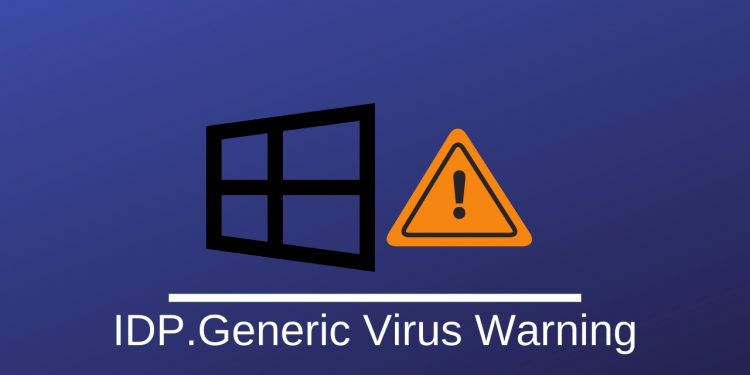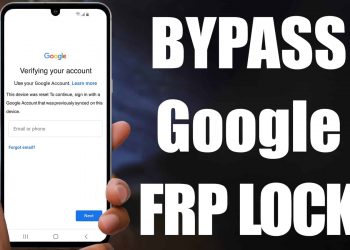IDP.Generic stands for Identity Protection. The Avast antivirus generally detects it. The IDP generic is a malware or false positive. The IDP.Generic causes money loss, further malware infections, identity theft, and sensitive data disclosure to malicious actors.
Ignore IDP.Generic Virus Warning Is A Good Idea?
Whenever an anti-virus program warns you about any malicious content, you must check on the virus once. This IDP. Generic Trojan is mostly a false positive, yet; you should not completely ignore it. As Previously said, IDP. Generic causes severe problems if ignored. There is one way in which you can fix this error and check how malicious it is.
There can be some simple ways through which you can check it. You can use another anti-virus and see whether that is also notifying you of the same virus.
You can also use VirusTotal. VirusTotal is a website that lets you check whether your file contains any malicious content.
Step 1 – Go to the VirusTotal website. Upload the files which you want to check.
Step 2 – Click HERE. Then click on “Choose File”.
Step 3 – Select the files that are flagged by your antivirus.
You will have to see whether these files are warned by VirusTotal or not. If VirusTotal doesn’t mark the files. Then simply ignore the warning made by the antivirus and put the files are whitelist.
What Are The Reasons Behind IDP. Generic False Positive?
The antivirus program, which is already installed on your computer, sometimes uses an outdated definition. You should update your antivirus program to the latest version. This will remove the false positives. If the false positives are still there even after updating your present antivirus. You should change your antivirus application altogether.
What To Do If I Find A False Positive?
Before moving into the details, you have to first take the file out of the virus vault. If you don’t remove the file out of the vault, the antivirus will block it. Follow these easy steps to fix the issue.
Step 1: Firstly, open the Avast Antivirus Application.
Step 2: Secondly, move to Protection.
Step 3: Thirdly, select Virus Chest from the Protection tab.
Step 5: For the final step. Select Restore and Add Excursion.
These steps are according to Avast antivirus. However, these steps apply to other antivirus applications as well. Every antivirus has a vault. This vault helps you to retrieve the files from there.
You should also upload the file to the false-positive form. This will inform Avast antivirus about the file. If you follow this step, you will not face any issue regarding false positives. Click here and fill out all the necessary details.
Conclusion
Thus, the antivirus program uses the Identity Protection detection component. This component will detect unusual activity from a program or a file. It is advisable to fix the issue whenever it pops up.