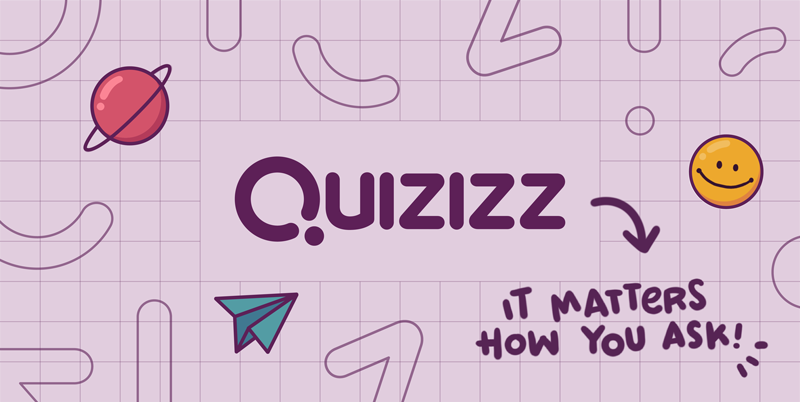In today’s dynamic educational landscape, technology has revolutionized the way teachers engage students. One such innovative tool is Quizizz. What is Quizizz? This section unpacks the concept of Quizizz, its features, and why it’s gaining traction in educational settings. Why is Quizizz Popular?
Importance in Education
Understanding the significance of Quizizz:in education is crucial. Explore the advantages it offers in teaching and how it enriches the learning experience. Delve into the ways it enhances the educational process and captivates students’ attention.
Features of Quizizz
Quizizz boasts numerous features that make it a dynamic teaching tool. Discover its customization options, gamification elements, and the powerful analytics and reporting tools available to educators.
Using Quizizz for Teaching
Using Quizizz effectively in teaching involves more than just creating quizzes. This section provides insights into incorporating Quizizz in lessons, tips for effective implementation, and strategies to enhance student engagement.
Security and Privacy
Ensuring the safety and privacy of students while using online tools is paramount. Explore how Quizizz ensures data security and maintains stringent privacy measures.
Case Studies
Real-world examples provide substantial evidence of Quizizz’s impact on education. Uncover success stories and their influence on student performance, learning outcomes, and overall engagement.
How to use Quizizz for teaching
Here are some specific ways to use Quizizz for teaching:
- Start with a pre-assessment: Quizizz quizzes can be used to assess students’ prior knowledge of a topic before you start teaching it. This will help you to identify any gaps in their understanding and to tailor your instruction accordingly.
- Create a lesson plan: Once you have assessed your students’ prior knowledge, you can create a lesson plan that includes Quizizz quizzes. Quizizz lessons allow you to embed quizzes within your lesson plan, which makes it easy to check for student understanding throughout the lesson.
- Use Quizizz live mode: Quizizz live mode is a great way to create a more engaging and interactive learning experience. When you host a quiz in live mode, your students can see their scores and the scores of their classmates in real time. They can also earn power-ups and compete for prizes.
- Use Quizizz to differentiate instruction: Quizizz quizzes can be customized to meet the needs of all learners. For example, you can create different versions of the same quiz with different levels of difficulty. You can also use Quizizz to give students different types of questions, such as multiple choice, true/false, and matching questions.
- Use Quizizz to review material: Quizizz quizzes are a great way to review material that students have already learned. You can create a quiz that covers all of the key concepts that you have taught, or you can focus on specific areas that students need more practice with.
- Use Quizizz to assess student understanding: Quizizz quizzes can be used to assess student understanding of new concepts after you have taught them. This can help you to determine whether or not students have mastered the material and to identify any areas where they need additional support.
How do I start a Quizizz test?
To start a Quizizz test, follow these steps:
- Go to the Quizizz website and log in to your account.
- Click on the “Create” button and select “Quiz”.
- Give your quiz a name and description.
- Add your questions and answers.
- Choose a quiz mode, such as Classic, Survival, or Match.
- Click on the “Publish” button.
Once your quiz is published, you can start it by clicking on the “Start a live quiz” button. You will need to share a code with your students so that they can join the quiz.
Here are the steps on how to start a live quiz in Quizizz:
- Click on the “Start a live quiz” button on the left navigation pane.
- Select a live quiz mode. You can choose between Participant paced, Instructor paced, Test, and Team vs. Team.
- Review and modify the Primary, Gamification, and Assessment settings as per your requirements.
- Click on the “Continue” button.
- If you would like to assign the quiz to any of your Groups, select the Group(s) from the list displayed.
- Click on the “Start Now” button.
Once you have started the quiz, your students will be able to join by entering the quiz code that you shared with them.
What are the best Quizizz features?
Here are some of the best Quizizz features:
- Gamification: Quizizz quizzes are gamified, which makes them more engaging and fun for students. Students can earn power-ups, compete against their classmates, and see their results in real time.
- Variety of question types: Quizizz supports a variety of question types, including multiple choice, true/false, matching, fill-in-the-blank, and open-ended questions. This allows teachers to create quizzes that are tailored to their specific teaching needs and objectives.
- Differentiation: Quizizz allows teachers to differentiate instruction by creating different versions of the same quiz with different levels of difficulty. This allows teachers to meet the needs of all learners in their classroom.
- Real-time feedback: Quizizz provides students with real-time feedback on their answers. This helps students to identify their strengths and weaknesses and to improve their performance over time.
- Reports and analytics: Quizizz provides teachers with detailed reports and analytics on student performance. This data can be used to identify students who need additional support and to adjust instruction accordingly.
In addition to these features, Quizizz is also easy to use and navigate. Teachers can create and assign quizzes in minutes, and students can join quizzes on their own devices.
Quizizz best tips and tricks
Here are some of the best Quizizz tips and tricks:
- Use Quizizz lessons: Quizizz lessons allow teachers to embed quizzes within a lesson plan. This can be a great way to check for student understanding throughout a lesson.
- Use Quizizz live mode: Quizizz live mode allows teachers to host quizzes in real time with their students. This can be a great way to create a more engaging and interactive learning experience.
- Use Quizizz power-ups strategically: Power-ups can be used to motivate students and keep them engaged in the quiz. For example, teachers can give students power-ups for answering questions correctly or for participating in the quiz chat.
- Use Quizizz reports to track student progress: Quizizz reports provide teachers with data on student performance, such as the number of questions answered correctly and the time spent on each question. This data can be used to identify students who need additional support and to adjust instruction accordingly.
- Use Quizizz to create differentiated quizzes: Quizizz allows teachers to create different versions of the same quiz with different levels of difficulty. This allows teachers to meet the needs of all learners in their classroom.
- Use Quizizz to create quizzes that are relevant to your students’ interests: Studies have shown that students are more engaged in learning when they are interested in the topic. By creating quizzes that are relevant to your students’ interests, you can increase their engagement and learning.
- Use Quizizz to create quizzes that are visually appealing: Quizizz allows teachers to add images, videos, and other multimedia content to their quizzes. This can make the quizzes more visually appealing and engaging for students.
- Use Quizizz to create quizzes that are challenging but achievable: Quizzes should be challenging enough to keep students engaged, but not so challenging that they become discouraged. By creating quizzes that are challenging but achievable, you can help students to develop a growth mindset and to improve their learning over time.
- Use Quizizz to create quizzes that are fun and rewarding: Quizzes should be fun and rewarding for students. By incorporating elements of gamification into your quizzes, you can make them more enjoyable for students and increase their motivation to learn.
How much does Quizizz cost?
Quizizz offers a freemium pricing model. The basic plan is free to use and includes all of the essential features, such as the ability to create and share quizzes, track student progress, and use power-ups.
Quizizz also offers paid plans that offer additional features, such as the ability to create and assign unlimited quizzes, use custom branding, and access detailed reports and analytics.
Here is a comparison of the different Quizizz pricing plans:
| Plan | Features | Price |
|---|---|---|
| Free | Create and share quizzes, track student progress, use power-ups | Free |
| Pro | Create and assign unlimited quizzes, use custom branding, access detailed reports and analytics | $12 per month |
| Enterprise | All of the features of the Pro plan plus additional features for large teams and organizations | Contact Quizizz for pricing |
If you are a teacher or educator, I recommend using the Pro plan. It offers all of the features that you need to create and deliver engaging and effective quizzes to your students.
If you are a student or individual user, I recommend using the free plan. It is a great way to get started with Quizizz and to see if it is a good fit for your needs.
You can also try Quizizz for free before you commit to a paid plan. Quizizz offers a 14-day free trial of the Pro plan.
FAQ
Here are some of the most frequently asked questions about Quizizz:
Q: What is Quizizz?
A: Quizizz is a gamified learning platform that allows teachers to create and share quizzes with their students. It is a popular tool for teachers of all levels, from elementary school to college.
Q: What are the benefits of using Quizizz?
A: Quizizz offers a number of benefits for teachers and students, including:
- Engaging and interactive learning experiences: Quizizz quizzes are gamified, which makes them more engaging and fun for students. Students can earn power-ups, compete against their classmates, and see their results in real time.
- Differentiated instruction: Quizizz allows teachers to create different versions of the same quiz with different levels of difficulty. This allows teachers to meet the needs of all learners in their classroom.
- Real-time feedback: Quizizz provides students with real-time feedback on their answers. This helps students to identify their strengths and weaknesses and to improve their performance over time.
- Reports and analytics: Quizizz provides teachers with detailed reports and analytics on student performance. This data can be used to identify students who need additional support and to adjust instruction accordingly.
Q: How much does Quizizz cost?
A: Quizizz offers a freemium pricing model. The basic plan is free to use and includes all of the essential features, such as the ability to create and share quizzes, track student progress, and use power-ups.
Quizizz also offers paid plans that offer additional features, such as the ability to create and assign unlimited quizzes, use custom branding, and access detailed reports and analytics.
Q: Is Quizizz safe for students to use?
A: Yes, Quizizz is safe for students to use. Quizizz has a number of safety features in place to protect students, such as:
- Parental controls: Parents can create accounts for their children and set parental controls to restrict access to certain features.
- Moderation: Quizizz moderators review all quizzes and questions to ensure that they are appropriate for students.
- Reporting: Students can report any inappropriate content to Quizizz moderators.
Q: How can I get started with Quizizz?
A: To get started with Quizizz, simply create an account and start creating quizzes. You can then share your quizzes with your students and they can start taking them.
Quizizz also offers a number of resources to help teachers get started, such as tutorials, lesson plans, and tips.
Conculsion
Quizizz is a powerful and versatile tool that can be used to enhance teaching and learning in a variety of ways. It is easy to use, affordable, and safe for students. Quizizz offers a number of features that make it a valuable tool for teachers, including:
If you are a teacher or educator, I encourage you to try Quizizz out. It is a great tool for creating and delivering engaging and effective quizzes to your students.