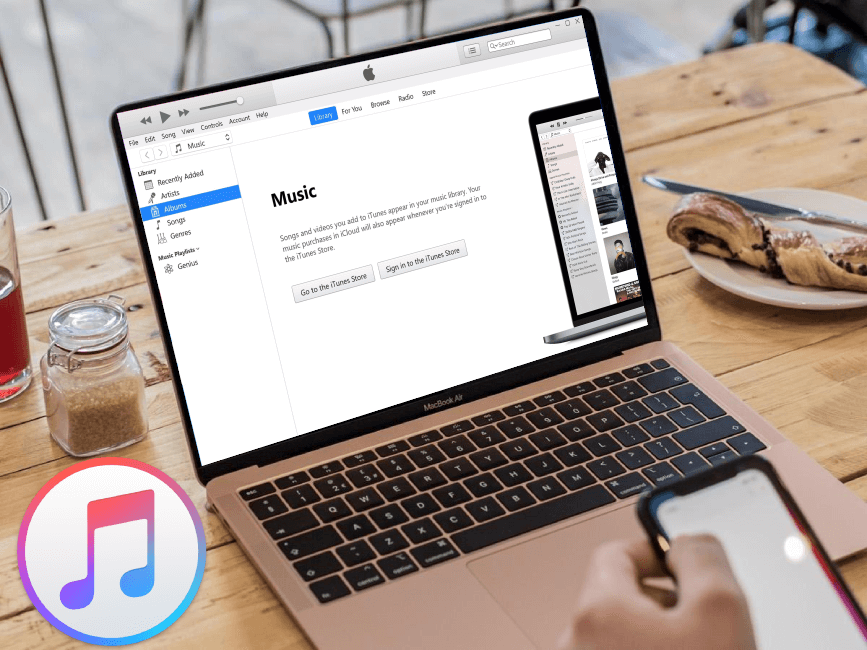iTunes is a piece of software for managing audio playback on Apple devices. For iPhone users, iTunes is a must-have. It is not just referred to as a media player, but also as a media library and a media broadcaster. It will include a mobile media management system. You must install them on your computer if you wish to browse or watch various sorts of movies, TV shows, or listen to audiobooks from an Apple phone.
What is Apple iTunes on PC?
iTunes is a piece of software that connects your media collection to your computer and gives you the ability to modify your music and video files whatever you want. You can also share files with your friend and set restrictions on some content that are inappropriate for you or that you dislike. The best part is that you can listen to Apple podcasts and subscribe to various types of podcasts.
Features of iTunes
1. Playback
You may choose the movies, songs, or TV series you want to watch on the screen. You can also change the default language for movie subtitles, as well as other features such as crossfade sound and sound enhancer. So, what exactly are crossfade songs? You can fade the song’s sound at the beginning and end. Right now, you’re probably thinking about sound improvement. A sound enhancer functions similarly to an audio filter, allowing you to extend or brighten the sound.
2. Sharing:
Sharing files is an important thing for any device. By iTunes, you can share music or any kind of files to another iTunes connected on a local network. If you want to share or receive files you have to enable the option named to look for shared libraries.
5. Parental:
This is a critical point. Apple understands that not every material is appropriate for everyone.
As a result, you can block content on your phone or network that you don’t want to see.
Listen to Apple Podcasts:
Apple podcasts can be listened to. You may also subscribe to podcasts through iTunes at any time.
You’ll need iTunes to watch a wide range of shows from various genres.
Listen to audiobooks: Audiobooks can only be listened to using the iTunes app.
How to download and install iTunes for pc on Windows 10/8?
We already know what iTunes is, how it functions, and all of its incredible features. It’s now time to learn how to download and install iTunes on a Windows 10 computer properly.
Step 1: First, open your computer’s browser and type the official Apple iTunes website address.
https://support.apple.com/downloads/itunes [64bit] is the link.
After loading the age, you’ll be able to access the official iTunes download website.
“Browse Download By Product” is an option you’ll notice.
“iTunes” appears beneath the text.
Select it by clicking on it.
Step 2: When you click on iTunes, you’ll see some search results underneath, where you’ll find multiple versions of iTunes.
If you’re using 32-bit Windows, select 32-bit iTunes; if you’re using 64-bit Windows, select 64-bit iTunes.
Keep a close eye on the image.
Step 3: You should now see a download page similar to the one below. Click the Download button.
Your download will begin right away.
Step 4: Go to your downloads folder and look for the iTunes software you just downloaded.
To begin the installation procedure, double-click on it.
Step 5: A wizard will appear, prompting you to select “Next” >then “Install.”
The installation procedure will begin right away.
Step 6: You will be alerted as soon as the installation is complete.
Select “Finish” from the drop-down menu.
You’ve completed the task.You can look at the iTunes user interface.
It’s now time to relax and enjoy yourself.
How to get iTunes in Windows 10 from Microsoft Store?
We discussed iTunes for PC, but if you don’t want to use that, you can use a different method to download iTunes.
The second method is to get it from the Microsoft Store, which is extremely safe.
Let’s have a look at how to download iTunes via the Windows Store step by step.
We discussed iTunes for PC, but if you don’t want to use that, you can use a different method to download iTunes.
The second method is to get it from the Microsoft Store, which is extremely safe.
Let’s have a look at how to download iTunes via the Windows Store step by step.
Step 3: The download and installation of iTunes will take some time.
You will be routed to the iTunes homepage after completing the download and installation.
To gain a better sense, look at the image below.
Pros and Cons of Using iTunes
Lots of Features:
iTunes is an all-in-one piece of software that contains a large number of goods.
It is not just a music management software, but it can also manage other sorts of media such as video, video filters, and audio customization.
iCloud Integration: Apple users can use iCloud to back up their data.
If you wish to use your iCloud account on your PC, you’ll have to use iTunes.
Connect your iCloud account to your computer by following some simple steps.
iTunes is available for free download from Apple’s official websites.
Simply download, install, and play.
Cons:
Storage: Some claim that each update contains a large amount of data, causing storage to become full. Authorization might be inconvenient for users if they utilize several devices.
Performance: iCloud takes up a lot of RAM, which is why it might be slow at times.
FAQs
1. iTunes taking my money from my Card, How to stop it?
Check to see if you purchased the subscription package from iTunes.
Once you’ve discovered this, you can unsubscribe from the package.
Your credit card will no longer be charged by iTunes.
2. Is it possible to export music from iTunes to my phone?
Yes, you can certainly transfer music from iTunes to your phone.
Simply connect your phone to the computer and transfer data.
3. Do I need to pay iTunes every month fr a subscription?
No, you cannot pay on a monthly basis.
When you purchase music or application from their store, you must pay a certain amount to iTunes.
4. Is it possible to use iTunes Free?
Answer: Many products in iTunes are completely free; simply download and utilize them.
Final Words
Finally, we can conclude that iTunes is more than simply software; it is a management tool that allows you to handle a variety of items for a better experience. There are a lot of features in one spot. Simply be aware of all of its features and take pleasure in them.