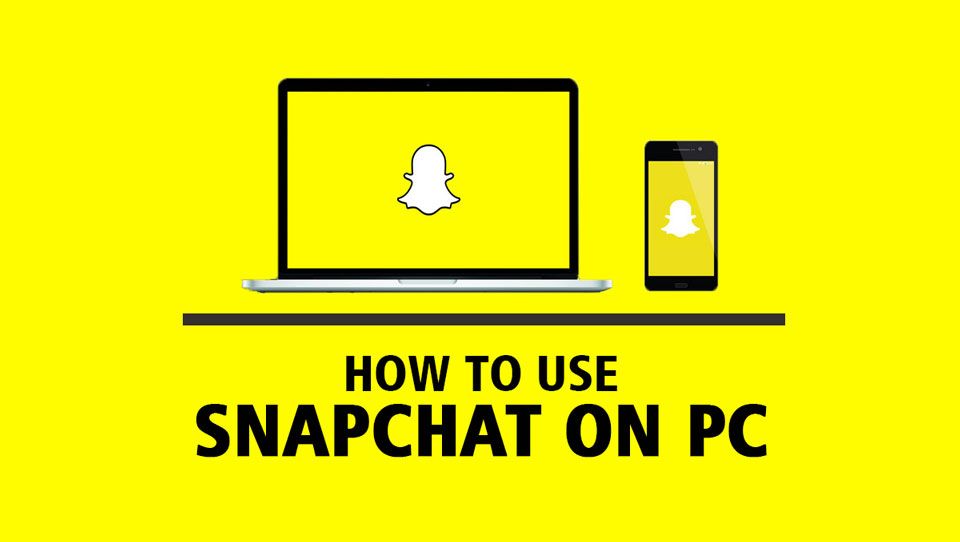Snapchat is one of the most popular social media platforms. You can easily install and use Snapchat on Android and iOS smartphones.
Snapchat was developed for use on smartphones. However, if you want to install Snapchat on your computer or laptop, this article will help you. In this article, we introduce an easy way to use Snapchat on a computer.
What Is Snapchat?
Snapchat is mainstream multimedia messaging app used globally. Not only can you send self-destructive photos and videos, but you can also share 24-hour stories with your friends. Snapchat offers many filters to improve the quality of your stories.
Can You Get Snapchat On A Windows Computer?
Yes, Snapchat works on Windows computers. Now you can ask, “How do I get Snapchat on a computer?” Well, there is only one way to install Android apps and games on Windows or macOS, namely with an Android emulator.
How To Get Snapchat On PC?
As mentioned above, the only way to install Snapchat on a Windows computer is to use an Android emulator.
Bluestacks 4 is one of the most well-known and perhaps most optimized Android emulators that presents itself as an Android phone. Here’s how to download and install the official Snapchat app for Windows using the Bluestacks 4 emulator.
Download the Bluestacks 4 emulator and install the EXE file on your computer.
Once installed, sign in with your Google Bluestacks 4 account
Then open the Playstore and search for “Snapchat”
Install the app and use Snapchat.
Note that during the initial setup process, you may experience crashes and login problems. However, Bluestacks 4 automatically fixes the problem.
How To Get Snapchat On PC Without Bluestacks?
Bluestacts 4 is one of the most trusted Android emulators. However, there are a lot of downsides associated with this. If you are having trouble using Snapchat on Bluestacks, here are alternative emulators you can try.
1. Nox App Player
Nox App Player is another reliable Snapchat emulator. You can easily install this emulator on your Windows or macOS computer. The actual process of downloading Snapchat to a Windows computer using Nox App Player is similar to Bluestacks 4.
This emulator offers one-click installation without distribution or third-party applications. Nox App Player is updated regularly and works without crashes.
2. KOPlayer
The next best Android emulator to run Snapchat on Windows computer is KOPlayer. This emulator is used to run resource-intensive games and applications on Windows computers. Hence, you will experience no lag or performance issues when using Snapchat in Player KO.
Like Bluestacks, you can install Snapchat directly on your Windows 10 computer from the Google Playstore.
3. Remix OS Player
The newest best emulator for running Snapchat on Windows computer is Remix OS Player. This powerful emulator offers reliable performance and runs on Android 6.0 Marshmallow. You can use almost any Android game or app on Remix OS Player.
CONCLUSION
So this a simple guide on how to download and install Snapchat on Mac and Windows PC. If you face any issue while using Snapchat on Windows then do let us know in the comments section below.