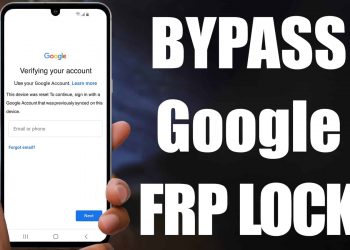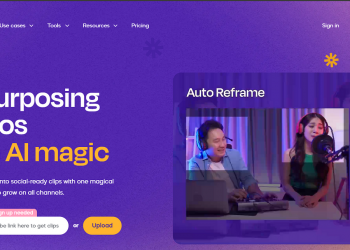If you have used Hulu, you may have come across several errors with the streaming service. Most errors on Hulu are playback errors. When they happen, you will see several messages presented on your screen. The advantage is that most of those errors have a code.
That means you can always know the specific cause and how to fix it. A problem that many users have been facing in recent times is error P-TS207. What does error code P-TS207 mean on Hulu?
Whenever you encounter error P-TS207, it means you are having a playback issue. In some cases, it can occur because of low internet speed or an antiquated app. It can also happen because Hulu is having a problem with its servers.
How to fix Hulu error code P-TS207
If you have encountered the P-TS207 error on Hulu, follow these steps to fix it
1. Check your Internet speeds
For smooth and interruption-free playback, Hulu recommends the following minimum speeds.
- 6 Mbps for Hulu in HD
- 8 Mbps for Hulu+ Live TV
If you are streaming on multiple devices, you will need more bandwidth to ensure a quality life. Your videos may buffer or fail to play when your internet speed is below what the service recommends. That will lead to playback failures, among other errors.
2. Check for app and system updates
The streaming service recommends that users should always check for any updates available for Hulu and their devices.
By checking for app and system updates, it ensures that you are getting the latest improvements, features, and bug fixes. Each device has a different way of checking for updates, as outlined here.
3. Clear device and app cache
You can also fix Hulu streaming issues by clearing the device or app cache. In most cases, Hulu stores temporary data and files on streaming devices. That helps with the overall appearance of the application.
Sometimes though, those cached files get corrupted over time, leading to streaming errors such as P-TS207. You need to delete the corrupted files to ensure performance security.
The steps for deleting those files will depend on your device. For Android phones and tablets:
- Go to Settings
- Select Apps
- Find and tap on Hulu
- Select Storage
- Tap on Clear Cache and Data
If you are using Apple TV, the best way of clearing cached data for Hulu is to uninstall and reinstall the app.
For iPhone and iPad devices:
- Go to Settings
- Select General
- Tap on iPhone Storage
- Select Hulu
You should then delete and uninstall the app to clear up space. Once done, reinstall the app and try again.
4. Contact Hulu
If you have gone through the steps above without success, you should contact Hulu Support. In most cases, a Hulu playback failure may occur because the service has a problem from its end. Getting them will be a sure way of helping you to determine the best way of fixing the problem.
No more P-TS207 Hulu error codes!
When you encounter Hulu error code P-TS207, you may be having a playback issue. In that case, restart your device and try again. If that does not help, clear cache and check to ensure your internet speed is above 3Mbps. But if the error insists, contact Hulu Support.