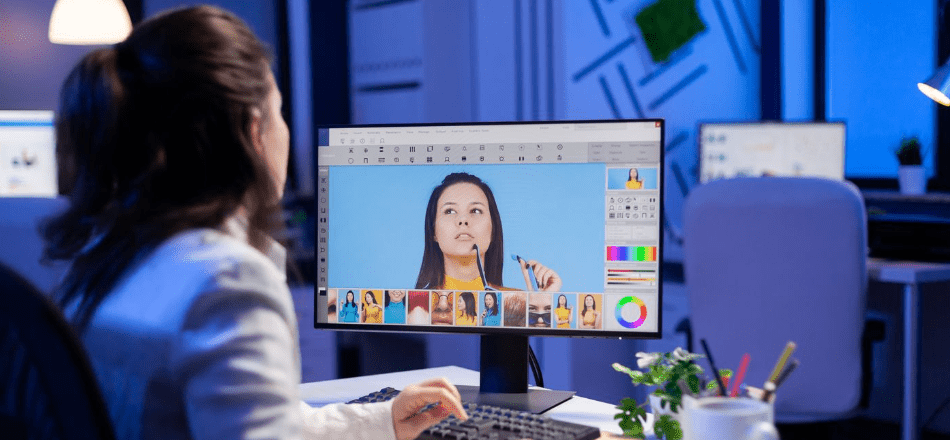Do you want to improve the quality of your images but don’t know where to start? We’ve put together a quick guide to help you decide which is right for you. Regardless of your skill level as a photographer or how good a shot is before editing, there are almost always components that can be improved or modified in some way. That’s where picture editors come in—quality matters, and getting the amount of polish you want for your work shouldn’t cost a fortune.
Lightroom is unquestionably the premium picture editing program of choice due to its unrivaled functionality and accessibility. As a photographer, you need high-quality photographs, an eye-catching portfolio to sell your work, and the right equipment to shoot with—all of which can be expensive.
List of Top Free Online Photo Editors For Non-Designers
1. Photoshop Express
Photoshop Express is a fantastic web-based picture editor that is exceptionally well-designed (as one would expect from Adobe) and has all of the features of traditional image editors. Everything is easily accessible, regardless of your level of experience. Another benefit is that as long as you have Flash installed, you don’t need any plugins and can start working straight away simply dragging and dropping your photos onto the canvas. The disadvantage is that Photoshop Express can only handle JPG files and does not support social network sharing.
For some, this could be a fatal flaw, especially now that PNG is such a commonly used extension.
2. iPiccy
iPiccy is a wonderful option for anyone looking for a free picture editor without having to learn a complicated user interface. It offers one of the most user-friendly interfaces out of all the editors on this list. Thanks to a variety of one-click features and a fantastic zoom option, you’ll be able to create captivating final photographs in a short amount of time. More complicated features, such as curve modifications, clone tools, background erasers, and other tools, will also be available. There’s a lot here for both experts and novices. Flash is required to use iPiccy in-browser. While you can only save your files in JPG and PNG formats and share them on Facebook (sorry, Twitter, and Tumblr users), the ability to upload several files at once and the WYSIWYG interface will help you stay productive.
3. Photopea
Photopea is a free picture editor that works without the use of any plugins. One of the best features of this free online photo editor is the ability to edit PSD files, which makes photo editing simple for users. Whether you’re looking to develop simple graphics, create a sketch, or resize photos, this online picture editing tool allows you to edit images, add filters, apply different effects, crop, and process photographs. Photopea can be accessed from any computer or mobile device that has a web browser. It may be used on a desktop, tablet, phone, or laptop, and it can even be used on the go. Everything is done on your smartphone, which means that all of your files are saved there as well.
4. FotoFlexer
FotoFlexer is a web-based photo editor that is both free and easy to use. The program has many visual picture effects as well as a layering feature that makes image editing a snap. You will not be required to register with FotoFlexer, nor will you be required to create an account. It’s a free image editor with a lot of features. There is no need to install or download anything in order to use this photo tool. While the editor is simple and effective, people who have never used an image editor before may find it difficult to use.FotoFlexer, unlike other picture editing software, doesn’t come with a lot of support and tutorials. Furthermore, you are unable to print your creations directly from the program.
5. LunaPic
LunaPic is a free open-source program that allows users to upload, edit, and share photos. Create slideshows and an excellent picture video maker that converts films to GIFs and generates simple animations using the photo editor. Edit, crop, apply effects and filters, and other artistic products to your photographs, create slideshows and be an excellent picture video maker that converts films to GIFs and generates simple animations using the photo editor.LunaPic is a completely free photo-editing application that requires no registration or installation. A full help area with over 200 FAQs is also available on the website to assist you in addressing any technical or design issues you may have with their product. The canvas size of LunaPic is small, despite the app’s abundance of animations and effects. The image size is limited to 1,000 by 1,000 pixels, which can be a significant limitation for those who need to resize larger images.
6. Ribbet
The most notable benefit of Ribbet is how simple it is to use. Ribbet’s excellent user interface and focus providing an amazing user experience allow even the most inexperienced novice to rapidly master the game. It, like the other options on this list, has a collage feature and many tools that allow you to add over 70 different typefaces, design stickers, and much more. Ribbet is a great choice because it provides excellent sharing options as well as free cloud storage to help you preserve and classify your photographs so they’re always available. It’s a well-made package that looks good, and it’ll only become better with time. It’s worth noting that accessing Ribbet’s more advanced features necessitates upgrading to the Premium version. Despite this, the free edition provides access to the majority of the program’s features, making it an excellent platform for getting the most out of your photos.
7. InVideo
InVideo provides adaptive video editing solutions with good online reviews and positive feedback from video editing tool user communities. This program, which claims to allow users to create spectacular videos in less than 10 minutes by converting images to videos, comes with a range of themes and simple editing capabilities. You can pick between two distinct membership plans, each with its own set of costs and features, after registering an account, which is straightforward and free. There’s also a ‘creator’s club,’ where you may network and communicate with other video artists. Anyone interested in video making can use the training materials and full. demo to focus on improving their videos over time.
8. Canva
Canva is one of the most popular graphic design software applications on the market. The tool is easy to use, convenient, and intuitive. This photo editing application is a one-stop-shop for all graphic design needs. As graphic design software, it allows you to create menus, brochures, presentations, resumes, movies, logos, t-shirt designs, wallpaper, watermarks, labels, calendars, letterheads, posters, social media graphics, and more. This free picture editor may be used by anyone, regardless of their graphic design skills, making it an excellent choice for a novice photo editor. Thanks to the enormous variety of templates accessible, you can create something in a couple of seconds.
9. Design Wizard
It’s become a piece of cake to design! You can produce spectacular videos and graphic masterpieces in minutes using Design Wizard’s simple application. You can utilize the free features to magically resize your designs.
You can also customize your color palettes by adding fonts, images, and logos. The library includes over 1 million premium photos, thousands of high-quality movies, illustrations, and graphics, and much more. A commercial license has been granted to each film and photograph. While the Free plan is very useful, you can also subscribe to the Pro or Business plan. Monthly graphic design downloads, image and font uploads, free previews, and 1GB of storage are all included in the Pro plan. The Business package includes 10 GB of storage, video uploads, and the option to add text and photographs to videos. It also includes one premium video per month and limitless image design downloads.
10. Pixelied
Pixelated is a free online photo editor for entrepreneurs, photographers, and content creators that is simple to use.It gives you complete control over your photographs by allowing you to cut out undesired areas, modify color levels, and choose from a variety of stock backdrops. It comes with a variety of capabilities, including AI content creation, background removal from photos, an icon library, graphics, realistic mockups, and picture editing tools. The best part is that it’s completely free, and it features a user-friendly, interactive interface that anyone can use.