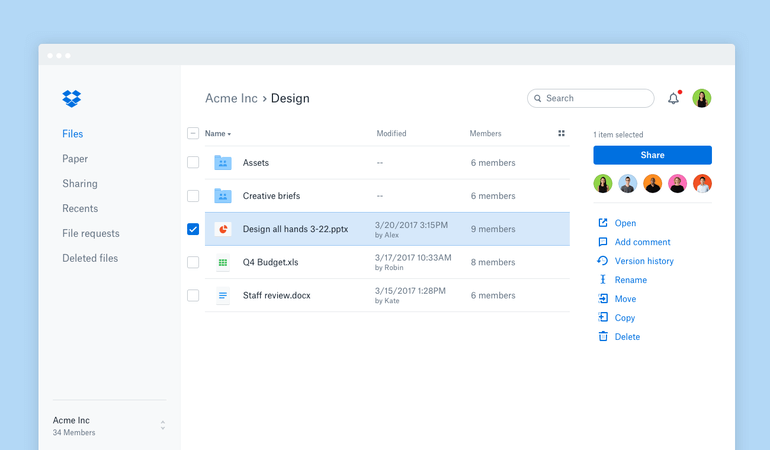Is using online documents hampered by out-of-date operating systems and unsupported file formats?
A hybrid workforce finds it simpler to engage with teams, stakeholders, and clients when they have access to file-sharing tools. All companies, big and small, gain from having a single spot to retrieve critical work materials.
Your team may free up hours of time spent on tedious file transfers and email exchanges by implementing a secure collaboration solution. The way we create, save, and distribute documents via the internet greatly influences our daily operations.
We’ll break down the finest document-sharing software and explore its main features in this guide to help you choose the one that works best for your group.
File sharing software will be explained in this post. File sharing programs allow users to share and receive a large number of files from other computers via the internet or a local network. With the software solution, any kinds of files—documents, videos, and pictures—can be shared. They are mostly used for project document sharing within corporate networks and media file downloads from the internet. Since most organizations are rapidly transitioning from traditional office work to remote work, file sharing software is swiftly becoming one of the most important office tools.
Top 12 File-Sharing Software Platforms for 2024
A computer program or application known as “file-sharing software” makes it easier for several people or devices linked to a network to exchange and share files. Users can upload, download, and transfer a wide range of file types, including documents, photos, videos, and more.
1. Synology Drive
With the help of Synology Drive, you may use the internet to synchronize files between your computers and Synology NAS. Your essential documents and data are constantly accessible with Synology Drive.
SMBs, multinational corporations, and distant offices will find this to be the perfect file-sharing option. You may simplify file management across several workplaces using Synology Drive’s automatic syncing features.
2. Internxt
Internxt is an entirely private, safe, and secure cloud storage solution. Any operating system can use an app or web browser to access Internxt. Data encryption, syncing, and data backups between PCs, mobile devices, and tablets are all made easier by this service.
The company offers Internxt Photos, a free service for storing images and videos, in addition to its flagship cloud storage service Internxt Drive. Additionally, Internxt Send is a free service for transferring and encrypting large files up to 5GB in size.
3. Encyro
Encyro is a multipurpose program that makes email encryption, e-signature collection, and secure file exchange easier. With this application, businesses may send emails to everyone without worrying about the security of the attachments or the privacy of their clients. The application has sixteen security levels, with automatic encryption integrated.
This is an extra software for exchanging files. Encyro also offers a variety of services to assist businesses with file organization. By using the platform, you can save time on time-consuming file transfers and searches. Businesses in sectors where file management and transfer norms and regulations must be adhered to will find Encyro ideal. Additionally, all applicable data security regulations, including IRS Pub. 4557, GDPR, HIPAA, PCI-DSS, SOX, and Leach Bliley, are fully complied with by the service.
4. Filemail
Filemail is the best choice if you need to send a large file fast and for free. The file sharing tool allows users to transfer large files by email or link. Unlimited bandwidth, recipients, and downloads are among the basic features. You may therefore be certain that your file will be returned in the same condition that it was sent in. This service uses two-factor authentication, end-to-end data encryption, password protection, and virus scanning to ensure safe file transfers over the internet.
Features that let users monitor shared data are also included. Apart from getting real-time status updates, users can also track the delivery of their files and see who has viewed them, where they are, when they were viewed, and more.
5. Apple iCloud
One cloud-based solution that lets users sync and store files on the cloud is Apple iCloud. Any devices linked to the account, including Windows and Mac computers, can instantly synchronize with the saved data. Just two of the resources that let you keep all of your data safe and current wherever you are are iCloud Photo Library and iCloud Drive. You may quickly and easily share pictures, videos, music, and more with your loved ones by using the Family Sharing tool. Find My iPhone is an excellent tool that further simplifies the process of locating your misplaced Apple device.
Apple iCloud gives you internet storage for Apple productivity programs like Pages, Keynote, and Numbers, as well as the ability to arrange your work into folders. Putting up any of It is simple to use the PC, Mac, iPod touch, iPhone, and iPad. If you recently purchased a new Apple product, you can get instructions from the setup assistant.
6. Quip
Quip is a product that helps Salesforce users standardize their file-sharing and document-processing workflows. With Quip’s collaborative documents, teams can easily exchange information, offer suggestions, and cooperate to achieve sales targets.
Additionally, teams may enhance overall productivity, minimize errors, and streamline workflows with the platform’s sophisticated automation tools. Additionally, when comparing numerous sheets or making graphs for presentations, manipulating data and saving time are both achievable with embedded spreadsheets.
7. Zoho Docs
Teams can organize and exchange files in a safe, shared workplace using Zoho Docs, an online file management tool. With the help of the platform’s extensive feature set, which includes task tracking, project management, team collaboration, and reporting, teams can easily manage their project documents from beginning to end.
You can search for files in a number of ways, such as by type, location, keyword, or file name. Teams don’t have to trawl through a jumbled system to find the file they need immediately. This function makes file administration less manual, which facilitates efficient collaboration and tracking of crucial papers.
8. SugarSync
A simple and reliable platform for sharing and storing files is SugarSync. It was designed to allow you to edit documents online, have continuous data backups on several safe sites, and access your files and folders without restriction from any PC, Mac, iOS, or Android device.
The platform allows you to manage security using roles and access restrictions, as well as complete version control and recovery. When it comes to sharing, SugarSync enables you to quickly transfer enormous files to numerous users by providing a straightforward public link that has the necessary permissions. Depending on how much storage you require, the service is reasonably priced; a 100 GB subscription is available for just $7.49 per month.
9. Tresorit
Tresorit, a cloud storage platform, uses the same strict security measures that Swiss financial institutions use to store, backup, and synchronize your files. A 1 TB storage is given to each user. The cost of $24 (now $12) per user per month, if you have more than 10 team members, is a fair offer to move your files to Tresorit servers, which are certified for ISO 27001 in addition to GDPR and HIPAA, which are required by the EU.
There are more pricing options available as well, letting you choose the feature pack that best suits your needs. Tresorit has taken additional privacy precautions to guarantee the integrity of your data, such as zero-knowledge privacy, which limits access to your data to just Tresorit and no other party.
10. WeTransfer
WeTransfer is a cloud-based file sharing service that provides two different business models. The first is an ad-supported service that allows users to send up to 2 GB of data without paying anything or creating an account. The second is the Plus edition, which is a premium product that lets customers send up to 20 GB of files at once and boosts storage up to 100 GB.
With the Plus, you can personalize your profile, set password protection for your files, and control the email associated with your account. Because WeTransfer is designed to be simple and easy to use, it’s a wonderful choice if you merely need to send files in an easy-to-understand manner and your company demands don’t require much in the way of complexity.
11. Box
Unquestionably, Box is one of the most popular sharing and storing apps of recent years. Small teams and independent distributors who want to produce engaging content frequently choose Box. It makes the processes of creating, editing, and reviewing files collaborative and closely monitors your data for unmatched security.
Box offers centralized security controls and reporting, customer-managed encryption, rights management, and mobile security, regardless of the type of information you manage. It also integrates with all popular apps for daily usage, making data transfers simple and easy. Best of all, Box integrates with tens of apps that simplify corporate processes and offers project management and workflow automation capabilities that may save a team money on separate software purchases simpler administration.
12. Google Drive
Google Drive allows you to save all of your media—documents, videos, music, photos, and other files—in one location. Since your data is automatically synchronized across all of the devices linked to your account, any additions or modifications you make are instantly reflected across all of them.
Why is Google Drive included among the top file sharing apps on our list? One of the reasons is that you may go back and undo or reverse any changes you’ve made over the last thirty days because it maintains note of them. The platform uses well-known Google features, such as image recognition to browse your photos and OCR to find text in images, and is based on Google search. Check out our detailed review for more information within Google Drive.