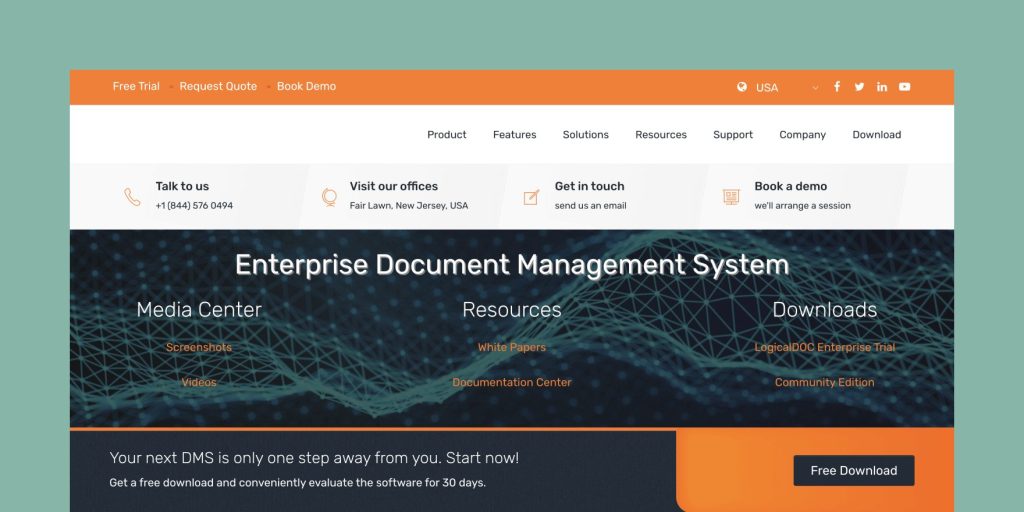As a project manager, managing paperwork and information organization probably takes up a large amount of your workweek. Time that may be used on high-value tasks is sometimes wasted on administrative duties.
With the help of document management software, which organizes and classifies files, assigns access permissions, and creates workflows for approvals and edits, manual labor is made easier.
We’ll explore the best document management programs in this article, along with how to use them as a central hub for document sharing and teamwork!
Using software to save electronic documents and images from paper-based files is known as document management software, or DMS. To find out the top 10 DMS for 2021, click this link.
Software used to create, store, manage, and track electronic documents and photographs of paper-based files is known as document management software, or DMS.
Files can be collected, distributed, and tracked using a DMS. Moreover, it can be used to manage output programs, channel workflows, and information retrieval tools. The best 10 document management apps for 2021 are listed in this post.
Document Management Software (DMS)
1. LogicalDOC
You can track the production and flow of different documents with the tools that LoigicalDoc offers.
Businesses can upload all of their current documents to the centralized server using LoigicalDoc. Any member of your team can simply view these documents from any remote location. However, there are instances where the mobile app’s slowness can be problematic.
You can also track the creation and movement of different documents in the corporate environment with the features this program offers. Because they can locate necessary papers quickly, employees are able to identify tasks and finish them on time.
2. Revver
Employee details may be efficiently tracked, stored, and maintained with Revver’s assistance.
Revver’s robust document retrieval capability is useful for helping your team members save time. They can stop wasting time looking for documentation. The automation method, which facilitates quick document discovery, makes this easier.
The unique feature of this product is how it helps with hiring and onboarding new employees. This platform assists with effectively tracking, storing, and maintaining employee details.
3. Workflows
Using workflows, you may optimize dispersed, unmapped processes. Integrated workflows and automated rules for document tagging, storage, and organization should be features of your document manager.
You should ideally be able to set up individual rules and document actions, create and update records, configure multi-level approvals, and assist with document routing with your DMS.
4. Document Backup
Whether co-authoring is involved, having the option to back up documents manually or automatically to local servers or the cloud is a basic feature that all document managing tools should have.
Depending on the sector, the repercussions of data loss might be dire, harming both finances and reputation.
5. Laserfiche
Laserfiche offers a modern document management system that focuses on centralizing content, enhancing collaboration, and ensuring data security. The system aims to create a single source of truth, allowing organizations to effectively manage and control their data while complying with regulatory requirements. Laserfiche’s approach facilitates seamless access to information for different levels of access within an organization, contributing to improved data management and security.
6. Confluence
Teams of any size may create, share, organize, and discuss work with Confluence, a solution for collaborative workspaces with document management software features. By keeping all of their work in one place, employees may collaborate on projects more successfully and productively inside an organization.
Confluence facilitates collaborative document editing in real-time, idea generation and sharing, project progress tracking, change notifications to notify all stakeholders, and much more. Besides, robust functionalities like dashboards, reporting, and interaction with other applications facilitate teams in managing their tasks effectively!
7. Bloomfire
Software called Bloomfire facilitates information exchange and boosts teamwork and output. With the help of this well-organized platform, users may safely store and exchange documents, photos, videos, and other types of content. It can serve as an e-learning platform, intranet, or corporate wiki.
The platform facilitates content management and discovery, enabling teams to collaborate more effectively. Users can easily find the information they require thanks to its robust search capabilities.
8. PairSoft
provides provides an array of solutions, encompassing procurement, analytics, reporting, payments, document management, fundraising automation, and AP automation. These systems aim to decrease manual labor, simplify procedures, and enhance productivity across a range of sectors, including higher education, healthcare, and nonprofit organizations.
Along with offering a scalable source of truth and assisting businesses in taking greater control and visibility over their data, PairSoft also connects easily with well-known ERP systems like NetSuite, Microsoft Dynamics, and Sage Intacct.
9. Zoho Workdrive
As the online file management solution for collaborative teams, Zoho Workdrive is introduced as the replacement for Zoho Docs. It offers a safe, shared workspace where groups can produce, work together, and effectively manage files. With a focus on data security and compliance, Zoho WorkDrive complies with industry standards such as ISO 27001 and SOC 2 Type II. It provides a range of price points to accommodate various business sizes and needs.
10. PandaDoc
A flexible document management tool, PandaDoc assists users in managing quotes, contracts, and proposals. With a large selection of templates, drag-and-drop editing, and real-time document monitoring and approvals, it provides an easy-to-use interface.
The platform incorporates legally binding e-signatures to improve security and compliance, and it interacts effortlessly with CRM systems to ensure data consistency.