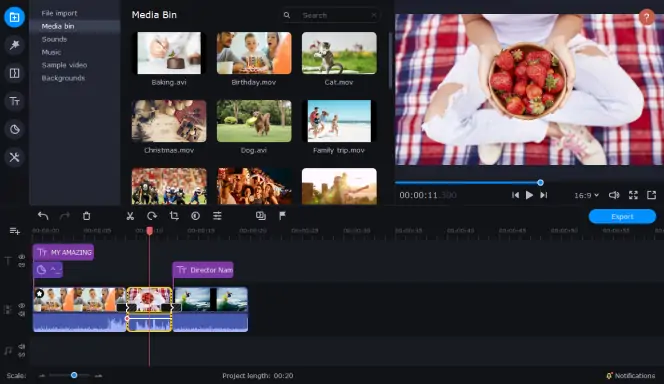The best free video joiner software and platforms in 2024 will be compared in this piece. The all-time high for video use: 91% of businesses use video as a marketing tool. That year, 41% of those businesses said they were using video for marketing for the first time. This was because it had become more accessible for them to make videos themselves. That’s why there is free software and sites that can share videos. Combining video clips on these platforms makes adjusting them quick and easy. Okay, let’s look at them more closely!
Have you ever tried putting movies on your phone with an app? If so, you know how difficult it is. But thank goodness we now have cutting-edge video makers and mergers that make the job so much easier!
But there are so many editing apps out there that you need help to pick the best one for you. This is especially true if you make videos for brands on a daily basis or for TikTok, Instagram, or YouTube. In this blog post, we’ll discuss the 16 best online video merges. These sites make editing videos much easier and more fun. Let’s start, shall we?
16 Best Video Merger Apps in 2024
When choosing an online video merger, you should think about a number of things, such as the user interface, features, user experience, storage needs, and more. Here are the 15 best video merger apps that we chose based on our standards:
1. Movavi Video Converter
Movavi Video Converter is part of the Movavi Video Suite that lets you change the format of movies. It can handle many different container files and codecs on the input side and uses the most common codecs when you send video.
Basic choices change the quality slightly. You can change clips before putting them together using a wide range of editing tools, such as stability, effects, trim, crop, and rotate. You can try it for free for seven days, and if you want to use it after that, you can pay for a license. All movies processed with the free version will have a watermark.
2. Filmora
Filmora Video Editor has a very well-designed interface and works on many different platforms. However, since it’s a full-fledged video maker, it’s not as easy to use as the other plans on our list.
Transitions, audio tracks, names, effects, trimming, and many other changes that editing lets you make get more potent as they get more complicated. With the full mode, you can record your screen or download movies from the web. Use Filmora’s “Instant Cutter” to make merging easier if you don’t want to take on the task. Pick out the movies you want to export. When you export movies, Instant Cutter will add a watermark that you can’t get rid of with the free version.
3. MPEG Streamclip
MPEG Streamclip is free, open-source software for converting single movies. However, it needs to be clarified how to use it to merge files.
Pick out more than one file by going to File > Open Files. This will instantly join the video files together in order of their names. However, once the clips are played, they can’t be moved or changed in the order they show up. Because of this, MPEG Streamclip’s tools for combining videos are, at best, very basic. To keep video files in order, it’s best to add numbers to the file names before starting them. Both input and output have many choices and settings.
4. iMovie
iMovie is the most straightforward non-linear video editor. iTunes lets you get iMovie for free if you have a Mac, iPhone, or iPad. It’s straightforward to use, and if you need help, there are many free tutorial videos you can watch.
You’ll also find the complete set of tools for editing videos. Add music, smooth out cuts with transitions, drop in names, and more. You can trim clips right where they are. Because of how it works, the iOS version can’t have all the same tools as the macOS version. However, it still has the same simple design. You can’t export as many files or change them as you could on iOS or macOS, but the process is quick and reliable.
5. InShot
8. Clideo
It’s spotless and straightforward to use Clideo to edit videos. Videos can be merged, shrunk, cropped, cut, resized, and more! Many people like Clideo because it has a simple, clean design that gets right to the point.
9. AConvert
AConvert is a straightforward free tool that can convert files (hence the name), but it can also be used to join video clips together. It’s straightforward. You need to send your files, click “Submit,” and then wait for them to be put together.
10. VivaVideo
If you’d rather edit movies while you’re on the go, VivaVideo is the app for you. With Viva Video, you can do a lot more than join movies together. You can also add music, transitions, and special effects like slow motion.
11. KineMaster
KineMaster is a very famous app for editing videos on your phone. It has been downloaded over 100 million times just from the Google Play Store. With the app’s advanced tools, you can quickly and easily make professional movies, but it’s also straightforward to use if all you want to do is join a few clips together.
12. YouCam Video
YouCam Video is an easy-to-use app for changing videos that gives you the power to merge videos without any problems.
It’s easy to put together multiple clips, which will give your movies more story through text and sound for an enjoyable visual experience.
13. Simplified
Everyone can use Simplified Video Editor to join and edit videos. It’s one of the best apps for this purpose. The platform has many cool features that make editing videos faster and more fun.
You can make videos that people can connect with for all of your social media accounts with just a few clicks. The best thing? All of these tools are free to use.
14. Quik
GoPro cameras are a must if you want to make movies about travel or everyday life. Quick makes it very easy to join and edit these kinds of movies. With Just a Few Clicks, you can make beautiful movies with transitions and more!
15. CapCut
CapCut is yet another video joiner program that lets you do much more than clips together. It has a lot of information, like keyframe animation and tips on how to make the TikTok business big
16. PicPlayPost
PicPlayPost is a free app for Android and iOS that lets you make collages, slideshows, and movies that are stitched together. This app lets you change many things about your videos. You can join, trip, speed up, or slow down them. You can also make movies that are up to 30 minutes long!