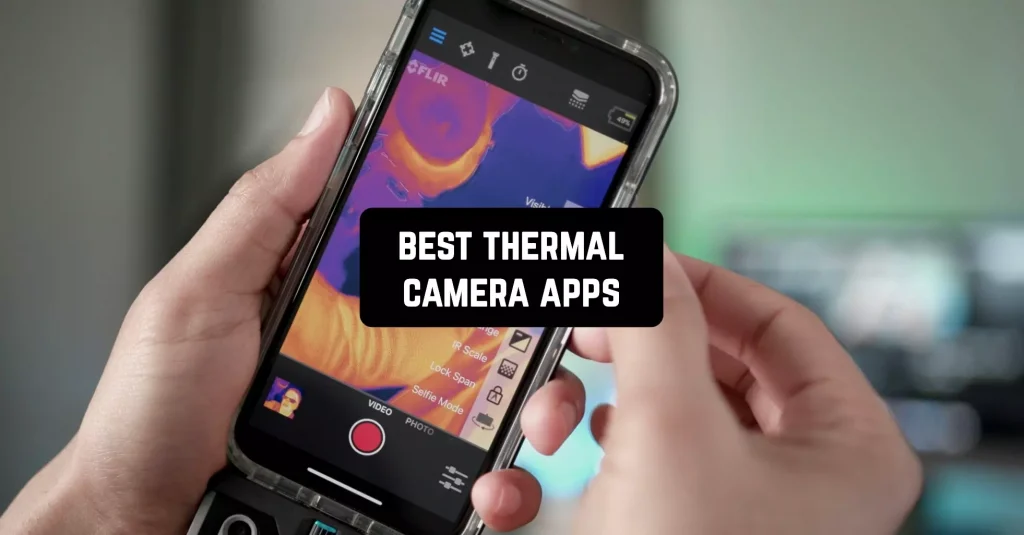The cost of purchasing thermal or night vision cameras used to be high. By 2024, all you’ll need to purchase is your smartphone and some additional software. You can even acquire a decent thermal camera by adjusting a few filters. There are several apps available for that, and you may select apps with varying capabilities based on what you need to use your thermal camera for.
We made an effort to select the most varied thermal camera apps for the list below, which can capture any scene in low light and send out high-quality photographs every time. These top night vision applications will help you find your way around in the dark.
In recent years, thermal cameras have become more and more common. With the help of these cutting-edge apps, consumers can turn their smartphones into thermal cameras, creating a whole new range of opportunities.
There are a lot of thermal camera apps available these days. If you’re looking for one with a tonne of fancy features and compatibility for all brands of products on the market, there are few in the Apple Store or Google App Store. This is because different thermal camera manufacturers create apps specifically for their products. You might have to select the brand’s thermal camera if you choose this particular product! If you select that product brand, you might have to select that brand of thermal imaging camera.
Best Thermal Imaging Camera Apps
A lot of you would like to investigate the dark. Every person who enjoys adventure dreams of using a night vision device to navigate through the dark streets. However, carrying around an infrared camera or binocular is less practical and affordable. Applications for thermal cameras come in handy in these situations.
1. FLIR ONE
Due to its extensive capabilities, which include time-lapse photography, image capture, and spot temperature measurements, FLIR ONE is among the finest thermal imaging camera applications for Android.
It’s a feature-rich thermal camera app made by FLIR Systems, a market leader. This program, which is meant to be used with FLIR’s thermal imaging technology, provides sophisticated For individuals looking to capture high-quality thermal imaging on their Android devices, FLIR ONE is an excellent choice. It has a variety of professional uses, such as electrical troubleshooting and building inspections.
2. Seek Thermal
One of the most significant imaging camera apps is Seek Thermal, which is made to be used with its external thermal imaging camera. This software, which provides high-resolution thermal photos, is ideal for finding wildlife and identifying energy leaks, among other uses.
Seek Thermal is a handy tool for both experts and enthusiasts since users can customise their experience by changing the temperature range, colour scheme, and image settings.
3. Testo Thermography
One of the most excellent Android apps for thermal imaging cameras is Testo Thermography, which is made to function flawlessly with Testo’s line of premium thermal imaging cameras.
Advanced features like temperature markers, emissivity settings that can be customised, and the capacity to record both still and moving photographs are all included in this professional-grade programme.
Testo Thermography’s intuitive interface and robust analysis tools enable users to precisely identify electrical problems, track industrial processes, and detect heat loss.
Testo Thermography is an excellent option for professionals across a range of industries that need accurate and dependable thermal imaging capabilities for their Android devices.
4. Thermal Camera FX
This programme is a joke, unlike the earlier simulation we mentioned, but it has some excellent features that the VR simulation app did not. Still, it has the same objective. There are undoubtedly a tonne of helpful resources available; to try them all, you must utilise them yourself, but let’s highlight some of the greatest.
The support for the front camera and camera flash comes first. The next is a real-time effect that you may use for your movie or create custom effects for your photos. The app has a decent zoom effect as well, so it can be helpful if your phone lacks a zoom feature.
5. Thermal Scanner Camera VR
A Thermal Scanner Camera VR is an additional useful thermal software that you may use both usually and in virtual reality. This software is designed to convert your images or videos into a thermal format; it is not intended to be used as an accurate thermal scanner; rather, it is intended purely for amusing purposes and the creation of visually stunning images.
With its many options and effects, you may add noise to your unique effect or use gradients, colours, and other effects like shimmery, smooth colours to make the final picture look just how you want. With the software, you may design your colour palette or utilise one that you already have and save it for later use to produce beautiful images with various effects.
6. Thermal Heat FX Camera Filter
Adding remarkable photos to your portfolio might be facilitated by using the Thermal Heat FX Camera Filter software. Use a new filter for your images with a thermal camera effect.
Using the front and rear cameras, you can use the app to shoot the desired shots or edit your final images. Spread out the typical pictures on your newsfeed. Using the software, you can email or message your friend’s pictures with an exciting effect. After the program is installed, all features are instantly available and completely free of charge. Setting up the options will require you to spend your time wisely.
7. Dual Cameras
The FLIR ONE Pro is as tiny as most smartphones, but it has two separate cameras: one for detecting infrared radiation and another for detecting visible light. When combined, these aid in determining hot or cold problem areas and document how the region looks to the naked eye. The unique MSX image enhancement feature of the FLIR ONE Pro is also made possible by the two cameras.
With MSX, FLIR locates object edges and writing using the visible camera, then instantly embeds this information into the thermal image. This preserves all thermal data while producing a thermal image that resembles the natural environment much more.
8. Thermal Camera Real Simulator
Here’s another smartphone app that simulates heat impacts through the use of a built-in thermal vision simulation radar camera effect. In addition to detecting object heat—which can be useful when searching for an object in the dark—the app lets you filter your thermal vision to display different detail levels and tells you whether there is a hot spot nearby as you’re watching the Heat Map. Therefore, you should look at this app.
9. Thermal Cam Effect Simulator
We’ve also added the Thermal Cam Effect Simulator app to the list of the top thermal imaging camera applications for iOS and Android. This is a joke software that appears to be functional, but it’s actually not a thermal imaging camera app for iOS or Android. This hoax app modifies the video or camera output and offers a view that closely resembles that of a hardware thermal camera.
10. Night Vision Flashlight Thermo
Night Vision Flashlight Thermo is the thermal night vision app for iOS that lets you alter the colour, brightness, and special effects of your pictures. It achieves exceptional image clarity in low light by combining the use of a thermal vision filter and a torch.
The Torch function eliminates the need for you to switch between the program and the home screen constantly. By using it, you can see the screen right away while the camera and torch are turned on.
11. NightCap Camera
NightCap Camera is a mobile night vision app that is worth considering if you’re seeking one that can capture long-exposure pictures in low light. Its primary feature is combining slow-motion shooting and slow-motion shutter speed. This works well when you want to smooth out movement, blur people moving in public spaces, or catch the breeze.
There are also some basic astrophotography capabilities in this night camera software. This enables you to capture distinctive pictures of shooting stars, starry skies, meteor tails, and other phenomena. NightCap Camera’s built-in AI technologies allow it to automatically change exposure and focus for a better, brighter picture. In poor light, you can also experiment with extended exposure mode to minimise picture noise.
12. Night Eyes – Night Camera
An iPhone night vision software called Night Eyes – Night Camera amplifies leftover light in real time on your device. You can monitor the light level while shooting thanks to the integrated brightness histogram. Additionally, 10x Digital Live Zoom can be used to enhance the detail of smaller objects.
You can alternate between the landscape and portrait shooting modes when taking pictures. This enables the application to select the ideal lighting configurations. Additionally, you can apply colour filters, such as sepia, black and white, red, blue, and green.
13. Night Mood Camera
Night Mood Camera is the ideal smartphone app if you want to be able to zoom in like binoculars and take pictures in low light. You can view even the furthest objects with 45x magnification thanks to its built-in binoculars capability. After that, you can take high-definition photos of them and use an Android picture editing app to modify them.
One of the most incredible night vision applications for Android that works well for both capturing pictures and making films is this one. Automated tools will effectively balance the lighting so that you don’t have to adjust exposure too much in your photos.