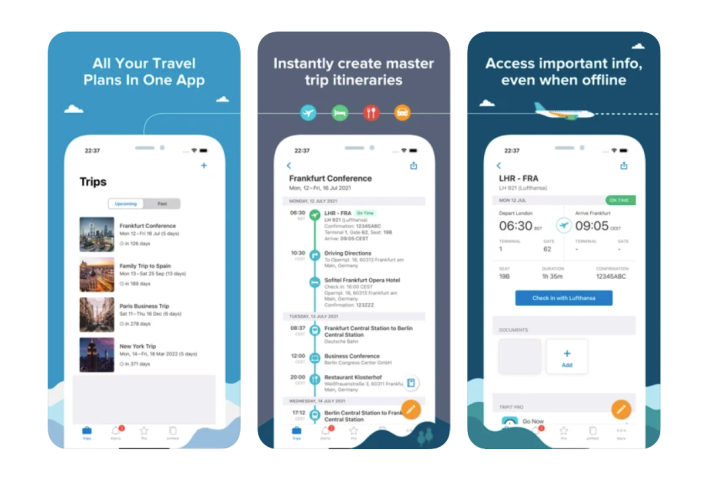Do you recall the times when you would take a road trip with a large fold-out map and possibly a Michelin Guide to choose lodging and dining options? Today’s road trippers have an abundance of tools at their disposal to assist them in planning the ideal road trip—or, for those who would instead not prepare ahead, offer some guidance. This is made possible by smartphones. Many apps are available for free that are specifically made to help travellers who travel by automobile, allowing you to enjoy the trip without worrying about the little things.
To make the most of your journey, there are a tonne of road trip planning resources available, both before you leave and while you’re travelling. Since there are so many options, I’ve limited it to the top road trip applications. I use these applications to identify trails and activities, book hotels, save money, plan road trips and much more.
Smartphones have positively transformed the way we travel. You can now access everything on the PC in your pocket, including maps, reservations, budgeting, and entertainment. The simple car trip has grown considerably more enjoyable and interconnected. Here are eight must-have road trip applications (available for both Apple and Android phones) that will make your next road trip genuinely unique.
Best Road Trip Apps for Android & iOS
Every app listed below comes with a great deal of familiarity. You’ll have the most incredible road trip ever if you can link them to your vehicles. That being said, let’s examine each of the best travel-related applications.
1. Roadtrippers
Roadtrippers is one of the most essential apps for any road trip and the best source of travel information for anyone considering a road trip. It’s beneficial for tourists who know precisely where they’re going and where they’re going to finish up but who are still determining the best routes to take, places to stop, and things to see along the way. Enter your starting location and destination, and Roadtrippers will propose hotels, restaurants, pubs, and must-see attractions along with the best routes to get between them. You can download and use it for free, while there is a premium version with even more capabilities.
2. HotelTonight
During road travels, you can only sometimes plan for where you’ll sleep each night. Even though you may have a rough schedule of where you’re going and when unforeseen circumstances like last-minute alterations or car problems can throw that off. Open Hotel Tonight is for when you really need a place to crash. This free app finds nearby deals on otherwise empty rooms, so it’s perfect for same-day reservations. After a tiring day of driving, you may retreat to whatever location you choose thanks to the variety of accommodations available, which includes upscale resorts and quaint bed & breakfasts.
3. Tripit
Frequent travellers choose to use Tripit, a user-friendly and accessible tool for organising their itineraries and planning trips. Nonetheless, travellers can arrange their routes with stops for lodging, dining, and shopping using the Tripit app or website. To ensure that your complete schedule is conveniently available in one place, forward the confirmation email you receive from whatever reservation you make—whether it is for a hotel, restaurant, vehicle rental, or mode of transportation—to Tripit. The email will be instantly kept inside the app. You may even share your travel schedule with friends or on social media with Tripit. It’s also a convenient method to refer back to your vacation and recall every travel detail.
4. Roadside America
Without stopping at the oddball sights along the route, what good is a road trip? By listing every unique, oddball, and quirky place to see along the way, Roadside America makes your road trip much more enjoyable. The app offers comprehensive field reports of hundreds of attractions arranged by city, state, province, or category so you can actually learn about what you’re viewing. It costs $2.99 for a chosen region of the U.S. or Canada, and additional regions must be purchased within the app. Make sure not to miss the Muffler Man, an odd museum, a well-known graveyard or any other oddity that might be only a short detour away.
5. AllTrails
Enjoy going on hikes? Cycle? Take a stroll? With the aid of AllTrails, you may find excellent hiking and bike routes in your current location.
You can keep track of the routes you want to explore, read reviews, and log the walks you actually complete. You have the option to keep your hikes private or public.
6. Expedia
Expedia is an app that acts as an aggregator, making it simple to look up and contrast rates for lodging, activities, and rental vehicles along your path. There are frequent rate reductions, and awards can be earned.
The free Expedia Rewards account registration process also grants you access to member rates.
Their extensive hotel search feature makes it simple to locate a hotel that meets your needs and tastes.
7. PackPoint
Organising your belongings before, during, and after a road trip can be facilitated by creating a packing list. The most excellent method to make sure you have noticed everything necessary is to do this. But why not utilise an app to manage your checklist instead of a paper copy? With PackPoint, an app for making vacation packing lists, you can make personalised lists at no cost. You may even see the current weather conditions at your destination and organise your list into categories. You may link to your TripIt itinerary from the premium version as well!
8. Waze
You may go where you need to go with the aid of the GPS navigation and real-time traffic software Waze. You can provide details like construction zones, police sightings, and road dangers in addition to receiving assistance in reaching your location.
Its rerouting tool is another well-liked feature of the software. The app will alert you to the issue and suggest alternate routes if it detects traffic backup ahead. With Waze, you can now find a parking garage or lot, a speedometer, a petrol finder and even sync your podcast and music apps.
9. Google Maps
Assume, like me, that your direction has shifted. It’s different to navigate a new city using Google Maps. The software can be used for walking and bicycling in addition to car directions. Additionally, the app will recommend destinations for you based on areas you’ve already visited if you’ve enabled location history. Furthermore, if you anticipate having a sporadic connection, Google Maps allows you to download maps offline and share your location.
10. GasBuddy
GasBuddy is an app that helps you find cheap petrol by using your location. For even more significant savings at the pump, you may also register for a free Pay with a GasBuddy card. This is how it operates.
You will link the card to your bank account as soon as it arrives in the mail. The app will then be used to unlock discounts. Then, you use your GasBuddy card rather than your debit card when it’s time to fill it out. You can save up to 25 cents per gallon by doing this, and you can save up to 40 cents per gallon if you upgrade to their premium account. In the United States, 95% of petrol stations accept the GasBuddy card.
11. HotelTonight
HotelTonight is your app of choice if you’re searching for last-minute hotel savings. This software is great for road travel since it helps those who decide on the spur of the moment to spend the night at a place before continuing to their next destination. So, what is the mechanism of operation?
Hotels work with HotelTonight to help them fill their open rooms. They can provide substantial discounts in exchange for filling those rooms. Additionally, you may book up to 100 days in advance, even though the app promotes last-minute accommodations. However, exercise caution! You won’t be able to change your reservation or receive a refund because these are fantastic deals.
12. GoGet
You obviously enjoy driving a vehicle if you’re considering going on a road trip. You can rent or borrow one of the more than 3,000 automobiles available through GoGet Carshare, which is a fantastic option if you don’t own a car at all.
GoGet is also helpful if you plan to go on a major road trip without a car. GoGet offers SUVs, hatchbacks, and convertibles in six Australian cities. If you want to go somewhere for the day in a more luxurious vehicle (maybe a BMW 2 series?) GoGet is able to assist. Purchase it from the Google Play Store or the App Store.
13. Trivago
You’re going to need a place to stay unless you’re taking an RV trip. Online, there are many different places to book hotels, but Trivago usually offers the most range. This is so because Trivago is not a hotel booking site but rather a search engine for hotel bookings. Trivago displays all of the listings from websites such as Booking.com, Wotif, and Expedia.
Selecting a listing on the Trivago app will take you to a web link, but it’s still a fascinating way to use the service. Get it from the Google Play Store or the App Store.
14. Tricount
There is no need to split every bill if you are travelling with a group of friends and intend to divide the expenses equally. Tricount executes the computations for you when you type in everyone’s contributions.
Tricount will calculate how much each party member must pay each other at the conclusion of the holiday in order for everyone to be square. You will have to make the payments the old-fashioned way because it will not facilitate them for you. Purchase it from the Google Play Store or the App Store.
15. Spotify
Without the ideal music to keep the drive going smoothly, no road trip is complete. An application such as Spotify would undoubtedly be beneficial when travelling.
With the help of this popular music streaming software, you may design the ideal albums and playlists for your travels. Music from the country, hip-hop, rap, R&B, and many other genres is available.
Spotify has a few unique features, one of which is offline streaming. You can hear music offline with this premium option. Spotify offline mode may be helpful when you’re not connected to the internet.