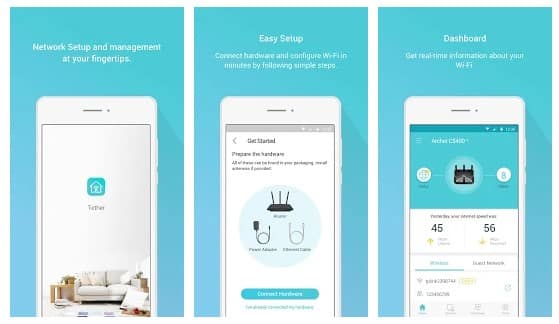We’ll discuss a few Android WiFi apps to identify intruders if you suspect someone else is using your WiFi connection without your permission, which may be the reason it’s slow. Now, let’s examine a few of the top Android WiFi checker applications. Undoubtedly, the internet has ingrained itself into our daily lives. All of this is a result of people using smartphones and other internet-connected gadgets more frequently. In this day and age, owning a WiFi connection has become essential.
We all have a WiFi router at home, at work, or both, and since it allows us to access the internet, it has grown to be one of our most vital appliances. These days, you may easily manage your WiFi network by using specialised WiFi router management apps that are accessible.
Without taking drastic measures, you can use these easy-to-use apps to access the router login page straight from your smartphone. Although there are many router management apps available, let’s have a look at some of the top choices so you can control your WiFi network from your smartphone.
Best Apps To Control Your Router
Nowadays, every home or business has a wifi router, and, let’s face it, it’s the most essential tool for maintaining productivity. However, because the settings are hidden away, it might be challenging to manage wifi routers. An app that controls your wifi router could be helpful in this scenario.
1. WiFi Monitor
An Android software called WiFi Monitor assists you in network analysis. It can perform a WiFi network scan and provide information about your connection speed, frequency, and signal strength.
Additionally, it offers a capability that searches for and locates every device linked to your WiFi network. One great monitoring app that can assist you in locating devices connected to your WiFi is WiFi Monitor.
2. WiFi Tools
Although they are not very common, WiFi utilities nonetheless allow you to locate devices connected to your network and enhance network performance. In addition to locating WiFi-connected devices, it provides other helpful utilities like DNS Lookup, PING, LAN Scanner, Port Scanner, Traceroute, etc.
Although WiFi Tools’ user interface is simple, it will be difficult for you to use if you have never used an app like this before.
3. WiFiman
Among the best-rated network scanner apps available on the Google Play Store is WiFiman. WiFiman makes it simple to find open WiFi networks and Bluetooth networks, scan network subnets for more information, check the speed of downloads and uploads, and more.
The app is well-known for its robust WiFi speed testing and network analysis tools. This app is excellent for identifying other devices linked to a WiFi network.
4. WiFi Manager
The WiFi Manager app gives you total control over your WiFi, but you need more than that to obtain a more robust signal for your network. With a well-designed graphical channel radar, you can locate, connect to, and manage WiFi connections and networks while monitoring the link quality.
You can use this app to easily connect your smartphone to the best WiFi network, which is accessible if your home or office network has multiple WiFi connections for different places.
5. WiFi Analyzer
The goal of Webprovider’s WiFi Analyzer app is to give you access to all the critical data regarding the WiFi signals that are present in your immediate area. You may use the app’s data to determine the best spot for your WiFi router, which will also strengthen the WiFi connection.
Additionally, you can better configure your router for the least busy WiFi channel in your area and reap the most significant benefits because you can view the details of each WiFi channel independently.
6. WiFi Signal Strength
The WiFi Signal Strength app is intended to inform you about the signal strength of the WiFi network that your device is connected to, as its name implies.
This tool may be used to determine where in your home you will receive the most robust and consistent WiFi signal. It may also be helpful if you are looking to install a WiFi repeater or extender and want to know the ideal place to do so.
7. WiFi Data
The Propane Apps-created WiFi Data Analyzer app is one of the most essential tools for WiFi users to aid in improved network administration and analysis.
With the help of this programme, you can determine the strength of the signal and regularly monitor the condition of your WiFi connection. Additionally, you won’t need to spend any time learning the app thanks to its fantastic user interface and Android Holo look.
8. WiFi Router Master
Secondly, unlike other network control apps, we have the WiFi network Master app. It makes it simple for you to enter the admin page and handle a few routers. You may adjust the router’s settings, examine WiFi channels, see which devices are connected, and more.
9. TP-Link Tether
You may easily manage and access your TP-Link Router from your mobile device by using the TP-Link Tether app, which you have access to. With the help of the TP-Link Tether, you can accomplish everything, including configuring the router and parental settings.
10. Linksys
The Linksys app is the most excellent option accessible for consumers of Linksys WiFi routers. You can quickly and easily control your Linksys WiFi router’s settings, check for connected devices, modify the WiFi password, create a guest network, establish internet speed limitations, and more using this app.
11. Mi Wifi
Suppose you own a Xiaomi Mi WiFi router. In that case, you can easily control it with the aid of the Mi WiFi app, which allows you to install plugins on your router, identify and connect all connected devices, change WiFi settings, and much more. This program is the greatest for managing Mi WiFi routers; it allows you to take command of your router from anywhere at any time using your phone.
12. Fing
Another well-liked program for controlling routers is called Fing, which you can use to adjust the features and settings of your WiFi network. The app works with practically all router brands and gives you information about the devices linked to your WiFi network in addition to giving you access to the router’s settings. With this program, you can also identify IP addresses, scan for LANs, check the speed of your WiFi and cellular internet, and more.
13. WiFi Magic by Mandic
You really should give up looking for a free WiFi hotspot now! It will be easy to accomplish with WiFi Magic.
It gathers every hotspot in your immediate vicinity. Users are the ones creating the app. How does it operate? Share information with others when a user discovers a free hotspot or deciphers the password to some other WiFi network.
14. Tenda WiFi
The goal of this router controller software is to give users easy-to-reach functionalities. Tenda WiFi provides a number of capabilities, including the ability to prioritise devices and share passwords. It will also provide you with specific network information.
To put it simply, Tenda WiFi is a one-stop shop for smartphone router control. Using the app is totally free. However, frequent advertising may occasionally irritate you.
15. Google Home
You can configure, monitor, and operate your Google Nest, Google WiFi, Google Home, and Chromecast devices via the official Google app, Google Home.
You might use it as your go-to app to control different compatible connected home appliances. To be more specific, the app allows you to set up both Google and Nest WiFi in a matter of minutes. Once configured, you may exchange WiFi passwords with loved ones, create a guest network, perform speed tests, and more.