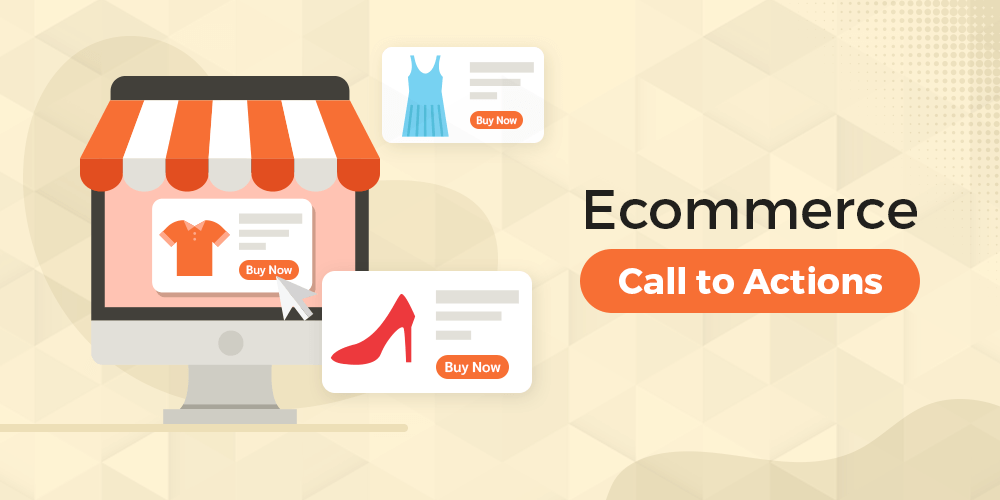Your site looks amazing…
You have used an excellent marketing strategy to drive organic traffic to your store.
But, how do you convert that traffic?
Do you want to know the secret to increase your conversion rate?
It is an effective eCommerce call to action or commonly known as CTAs.
What Is a CTA?
Call to action buttons, or CTAs are used in a website, especially on landing pages to instruct the users about their next course of action, that you want them to take.
By placing an effective call-to-action button you can drive the customer to take any action that will directly or indirectly benefit your online store. For instance, you can instruct the customer to view the product, buy it now, or sign-up for the newsletter, etc.
Every website, especially the eCommerce ones, uses CTAs. Think of the websites that you use daily, like Google, YouTube, Facebook, etc. They all have CTAs, furthermore, the paid ads that you view on search engines, and other social networking websites all have a clear call to action button such as learn more, visit now, download now, etc.
There are no fixed rules when it comes to designing and placing the CTAs. The reason being the different needs, customers, and niches of every online store.
But…don’t worry if you have no clue about how to craft your call to action button. We have gathered 15 effective ways to design eCommerce call-to-action buttons.
15 Effective Ways to Craft Ecommerce CTAs to Double Your eCommerce Conversions
1. Use of Contrasting Colors
Your CTAs should stand out and catch your attention if you want to double your eCommerce conversion. Color plays a pivotal role to bring the desired results from the CTAs.
The simple rule of thumb to select the color of your CTAs is to opt for a contrasting color from the background. This technique will keep your buttons distinguished and will not let them blend with the background. For example, if the background of the website is black, then CTAs can be of blue, crimson, or even yellow color to catch the attention of the customers.
The selection of colors will solely depend upon the overall appearance of your website. You have to keep on testing and experimenting with the different colors and understand what works the best for you.
2. Select the Right Size and Shape
Your button shouldn’t be tiny or else it will not be seen by a huge number of people. It should be of proper size and shape to grab the attention of the users.
CTAs should be easily clickable; this is especially for mobile users. If the buttons are too small or big, then the user will exit the store in a blink of an eye. Bear in mind how the size of your button will vary on different digital devices.
Selecting the rectangular-shaped button is the safest choice. Many people are familiar and comfortable with this design of the CTAs. The rectangular shape makes the button appear more visible and distinguished from the rest of the elements on the webpage.
3. Compelling Words
To make your CTAs more appealing and actionable, try to get creative with the words. A user sees the same type of text on buttons of the majority of the websites. If you too use the conventional text on your CTAs then your user might not even notice the CTA.
Contrary to this, if you use creative and compelling text on your button, then the user will have no choice but to notice and he might even do what you want him to.
For example, instead of using plain ‘sign-up’, or ‘subscribe now’ text for the newsletter subscription, try using the text ‘Keep me Updated’, ‘Get Free Resources’, etc. it will catch the attention of your users and will induce them to subscribe to the newsletter.
4. Create a Sense of Urgency
This technique is the most successful one to double your eCommerce conversion. By creating a sense of urgency or scarcity, users hurry up in making their decision about purchasing online.
To create a sense of urgency you can use the following words, ‘Limited Edition’, ‘Hurry Up’, ‘Sale Ends Tonight’, etc. as it makes your users more inclined to get their hands on their favorite products before the time runs out.
You can also display a countdown to show that the time is running, or how many products are left in stock.
5. Use Imagery
To make your CTAs more effective and boost your rate of conversion, try incorporating an image with your CTAs.
If you are placing a CTA button to make your customer explore your product page, then you must appeal to his visual senses by giving him a glimpse of what he will find on that page.
For instance, if you mention ‘25% off on all winter apparel’, then attach the picture of one of the items, it will make your user understand what to expect on the product page.
6. Persuasive Action Words
If your CTAs are not convincing, then what’s the point of having them in the first place? The best eCommerce call-to-action buttons are the ones that make the user do what you want him to.
If your customer is on the product page then adding ‘Add to Cart’, ‘Buy Now’, etc. will persuade him to purchase the item he is viewing.
Similarly, if the user is on a blog page, then using the words, ‘Read More’, ‘Learn More’, ‘Join Our Community Now’, will persuade him to sign up for the newsletter.
7. Use First Person Speech
Another technique to craft the best eCommerce call to action button is to switch from using the second person speech to first-person speech. Second person speech doesn’t invoke the desire of the user to do something.
On the other hand, if he reads the mentioned action in the first-person’s voice, it will affect his decision. Instead of using ‘Get Your Free Trial’, switch to ‘Get My Free Trial Now’.
8. Add Bonus Button Text
To speed up your users’ decision, it is sometimes important to provide them with more information to clear their doubts and concerns.
Place the bonus text beneath the call to action button. It will ensure the users that there is no harm in taking the action. For example, below the ‘Subscribe Now’ button you can mention your bonus text that states ‘Your information is safe with us’, or ‘You won’t get spam emails’, etc. It will quicken up the decision process of your customers.
9. Emphasize More on Main CTAs
A web page can have more than 1 button if required. However, refrain from stuffing your page with them as it annoys the user and shifts his concentration from the content to the buttons.
Your primary focus should be on your main CTA and not on the less important ones. For the comparatively less important CTA, you can use monochromatic colors and not contrasting colors.
10. Keep it Above the Fold
Always place your CTA buttons above the fold. The reason behind this is even if your user doesn’t scroll down the screen, he will have access to the button to take him to the relevant page, or to make him subscribe to the newsletter, etc.
Just as all the important information stays above the fold, so should your CTAs.
11. Get a Little Bit Fancy
Depending upon your brand and the types of product you deal in, you can give a fancy touch to your CTA button.
If you are dealing with kids’ apparel, you can design the buttons according to the theme of a famous children’s movie or show. Similarly, if Christmas or snowy season is around then you can create a button that has animations of snowfall, or Christmas lights, etc.
12. Follow the Natural Flow of the Language
English and many other languages are read from left to right. Therefore, while placing your CTAs do not forget the natural flow of a language.
If your website users are English speakers then placing the CTA on the right of the screen is the most appropriate place to make them take an action.
Also, remember that it is extremely important not to make your user go back to click a certain button. If the CTAs are not easily accessible, then your users are not going to be kind enough to find the button to take the action.
13. Font Style and Size
The font style that you use for your CTA text should be easily readable. If you select the fonts that are cursive, too thin, or broad to read, then your CTA will be good for nothing. A CTA button will only work for you if its text is read and understood by people.
The font size should be large enough so the users don’t have to use a magnifier. It should be suitable to be read and understood. Increased font sizes trigger anxiety and uneasiness in many people. You don’t want the users to leave your website because they found the buttons intimidating, do you?
The font size should be appropriate enough to be read by the user. Do not keep the font size that scares people away.
14. Keep Space Around the Buttons
Effective call-to-action buttons should have sufficient space from all four sides of the button. It helps to keep the text of the button readable.
Failure to have a proper space around the buttons will not grab the complete attention of the users. Make your text stand out by surrounding it with proper space.
15. Craft, Test, and Implement
All the above tips to craft CTAs will go in absolute vain if you fail to test them. A CTA might look good off the website, but it might not look the same on the actual webpage.
Therefore, always test them before finalizing them. If your CTAs need any modification in their design, website content, or placement, it can be easily done before your user interacts with it.
In a Nutshell
Once you are successful in driving the traffic to your online store, next comes the turn of a powerful call to action button to convert that visitor into your customer. If your CTA is powerful, then it will induce the decision of your visitor that will be in your favor.
An ordinary call to action button won’t be effective to catch the attention of the visitor and invite him to purchase from your store.
Your CTAs should be highly inviting, attractive, and engaging enough to convince the user to make a buying decision. The above-mentioned 15 effective ways will help you to craft the best eCommerce call-to-action buttons that will double your conversions.